Benefits of Staying With Us
Your Financial Partner For Life
24/7 Access
Manage your credit union account anywhere 24/7.
Transfer Funds Online
Transfer funds to bank accounts or other Credit Union accounts.
Pay In
Pay money into your credit union account with your debit card.
Pay Bills Online
Pay your electricity, gas, telephone etc bills weekly, fortnightly or monthly.
View Balances & Statements
Check your account balances and latest transactions on your accounts.
Upload Document
Securely message 1st Alliance Community Bank and upload relevant documents related to your account.
Frequently Asked Questions
Everything you need to know
Members can fill out the form here to register for online banking. A member of staff will contact you on the telephone number provided to verify your identity and complete the registration process. A PIN will be sent to you by SMS.
You can call our office on 01294 557 123 during office opening hours and our team will be happy to re-issue your pin. Alternatively you can fill in the form here and a member of staff will be in touch to finalise your request.
A PIN is a form of Strong Customer Authentication (SCA), and is required for the member to confirm their identity before being granted access to their account.
To access your account, members will need their account number and PIN. Once they have entered their PIN, a one-time verification code will be sent to the member's mobile device which they will need to enter to receive access.
Members will not be charged for the online services.
When you login, you will be asked for your Member Number, Date of Birth and the same PIN that you use for Accessing the Online Member Area.
We ensure that all your personal data is encrypted on secure servers. For additional security, make sure that you are accessing your account information privately without people being able to see your screen.